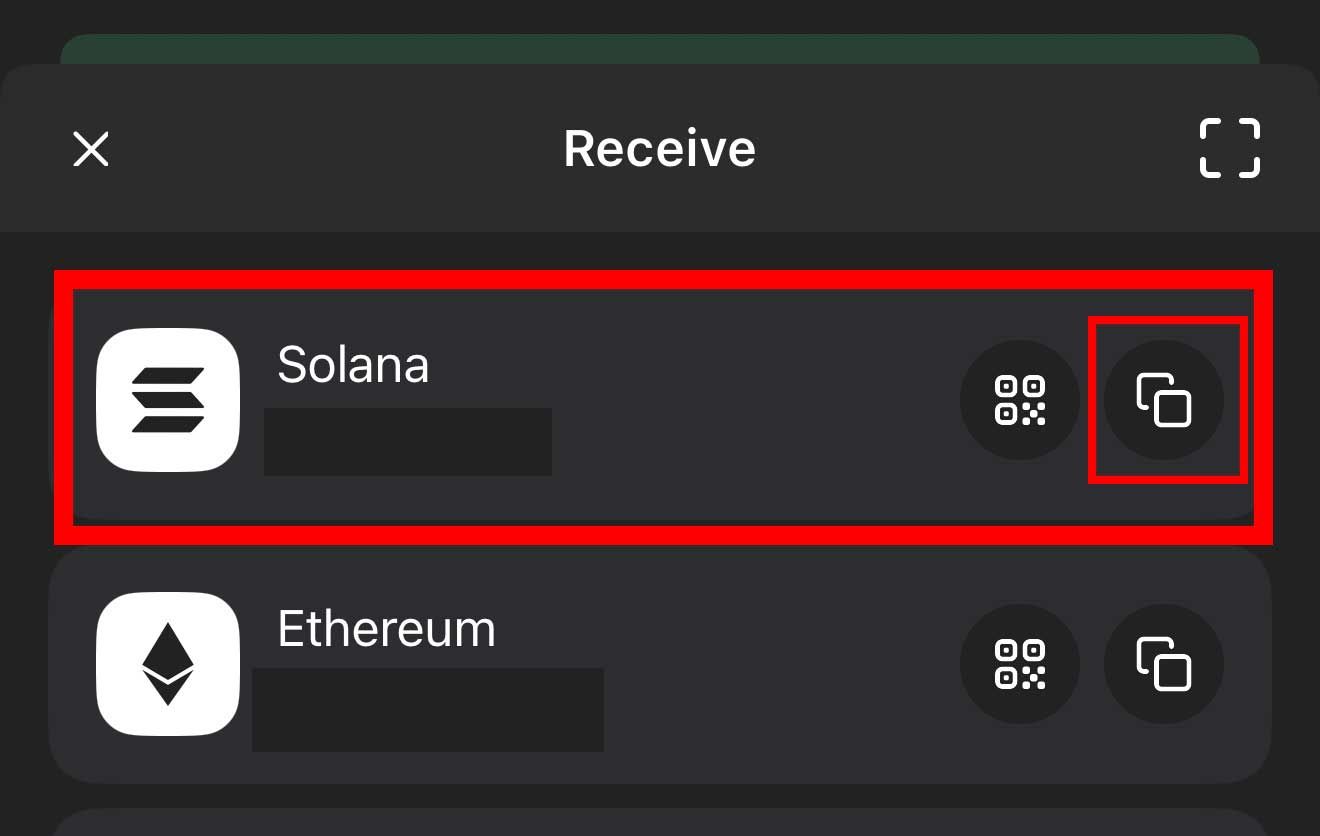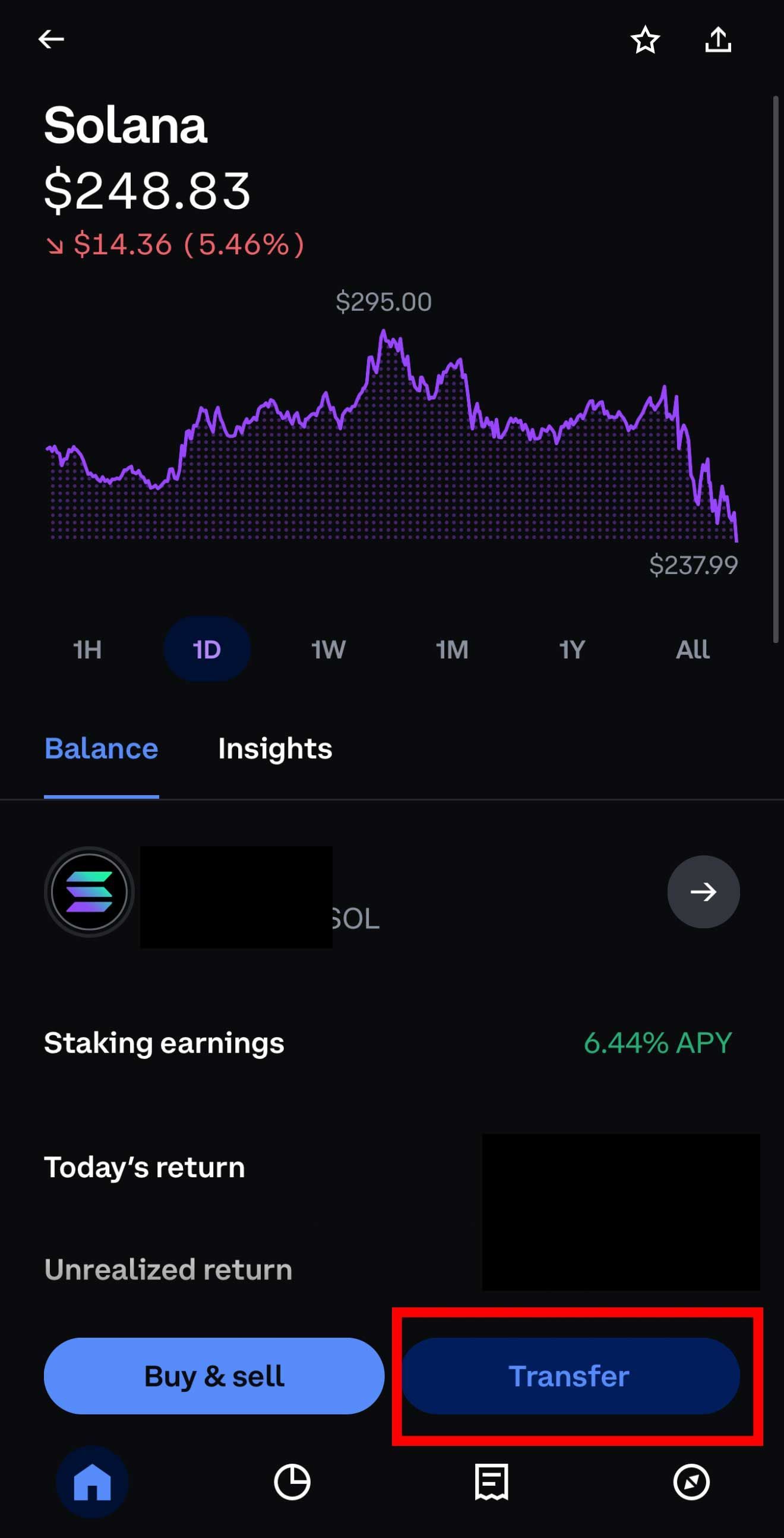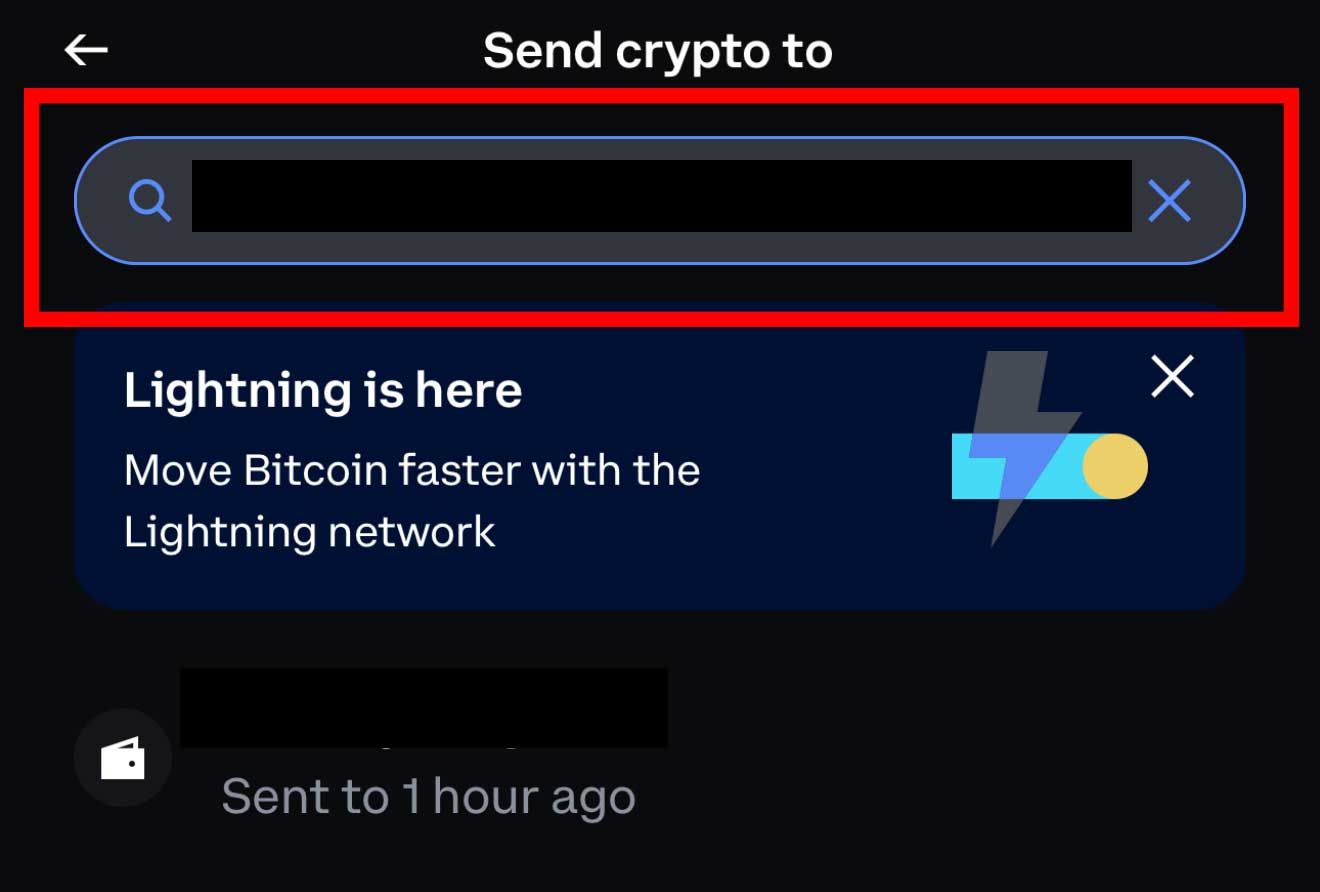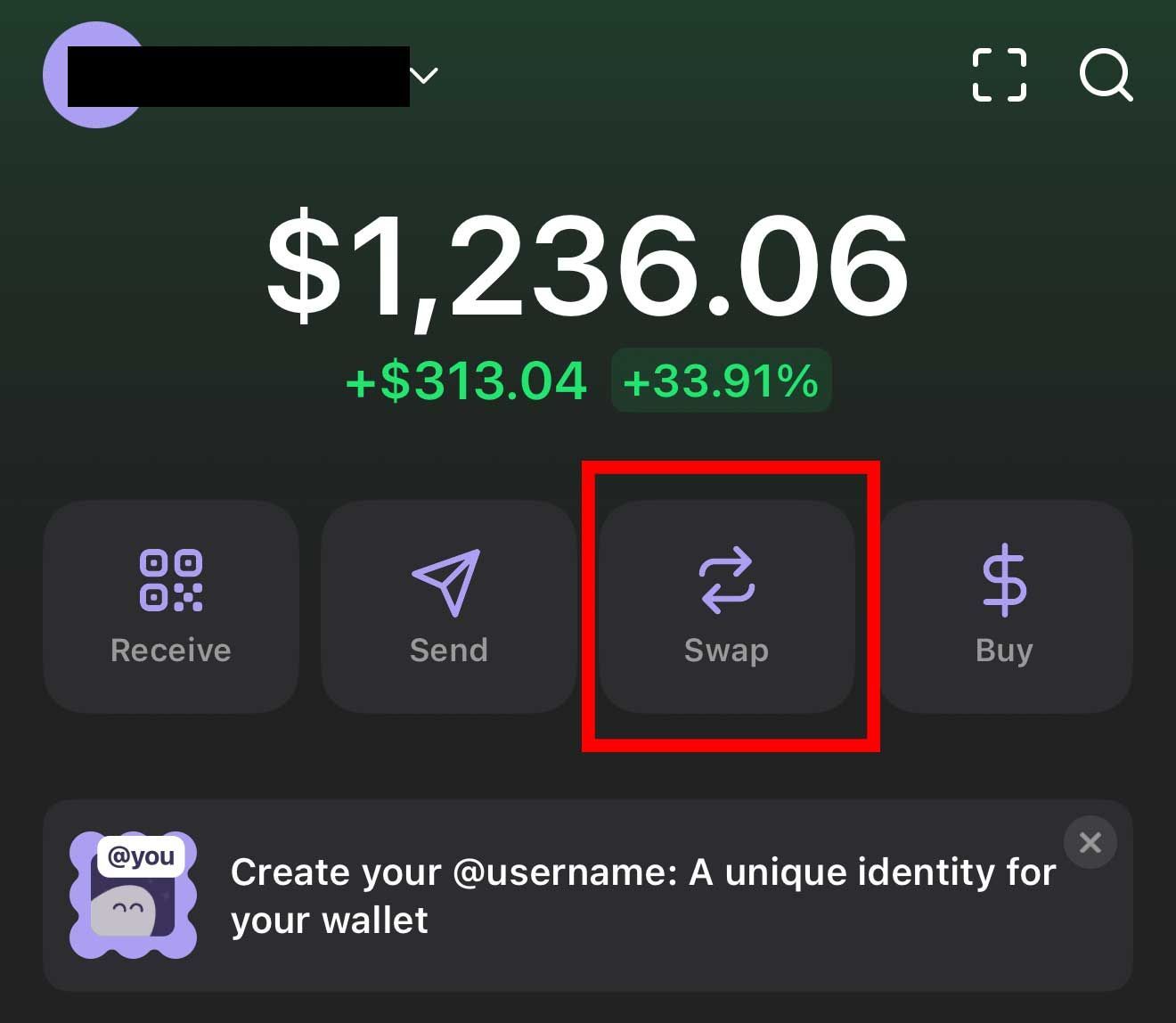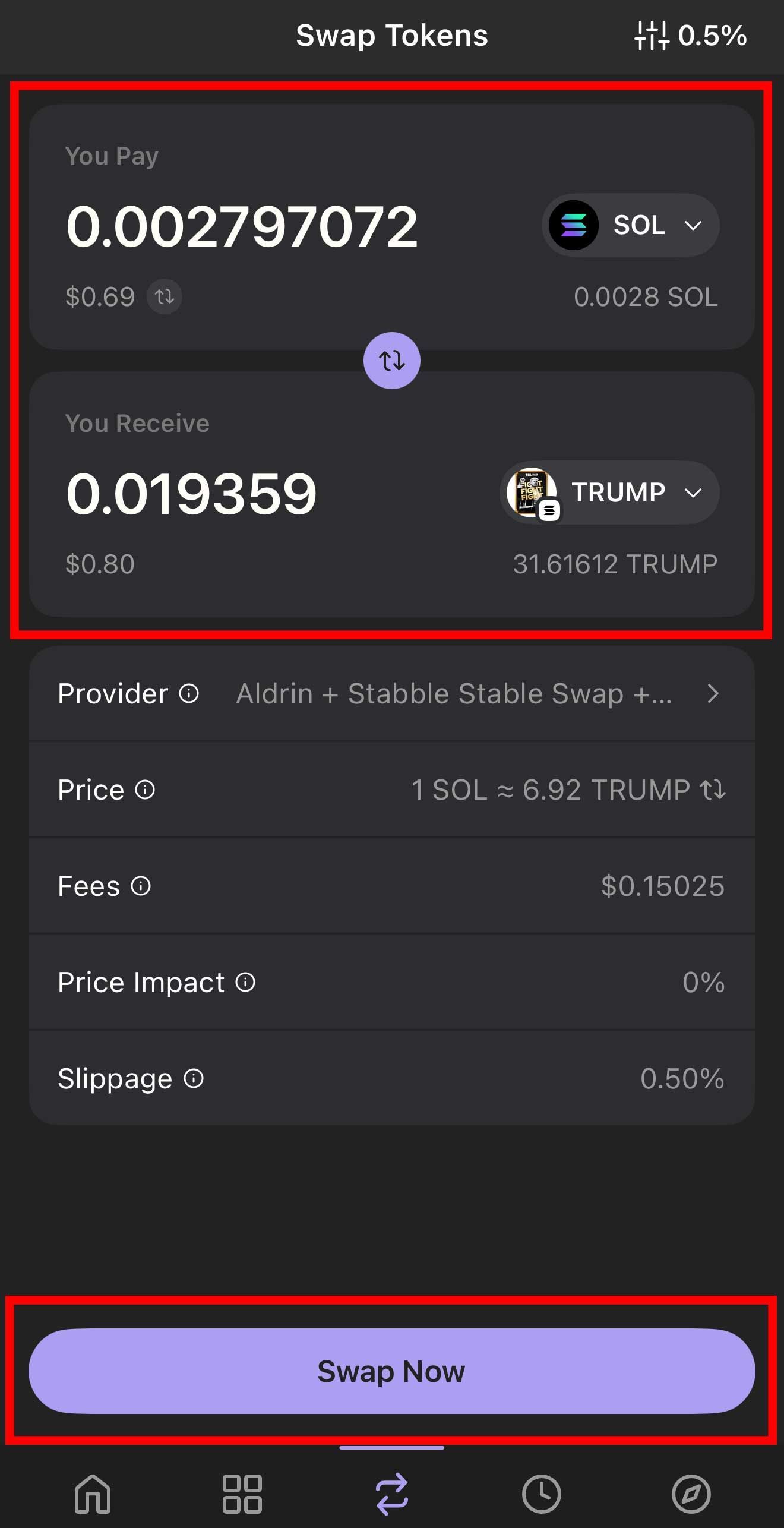How to Buy TRUMP Crypto Coins: Step-by-Step Guide
Disclaimer: This guide is designed for educational purposes only and does not constitute financial advice. Cryptocurrencies, including meme coins, carry inherent risks due to market volatility. Always conduct your own research and only trade with what you can afford to lose. Day Trading Insights is not responsible for financial losses or any investment decisions made by readers.
Affiliation: Day Trading Insights is NOT AFFILIATED with Coinbase, Phantom Wallet or Official Trump meme coin project.
Last Updated: January 19, 2025

Since it was unclear how to buy the Official TRUMP crypto, we had to go through our own trial and errors to figure it out. There is a ton of misleading information online that is geared to try to get you to buy the wrong coins. Therefore, we will save you the time and headaches and just walk you through the process ourselves.
TRUMP crypto coins have emerged as another meme-inspired token in the ever-evolving crypto landscape. This time, the coin TRUMP was announced on X account of the President of the United States of America. While such coins may carry a political reference, many investors treat them like any other meme coin: as a speculative opportunity. This guide walks you through buying TRUMP using Solana (SOL) and Phantom Wallet—two popular tools that make your purchase quick and straightforward.
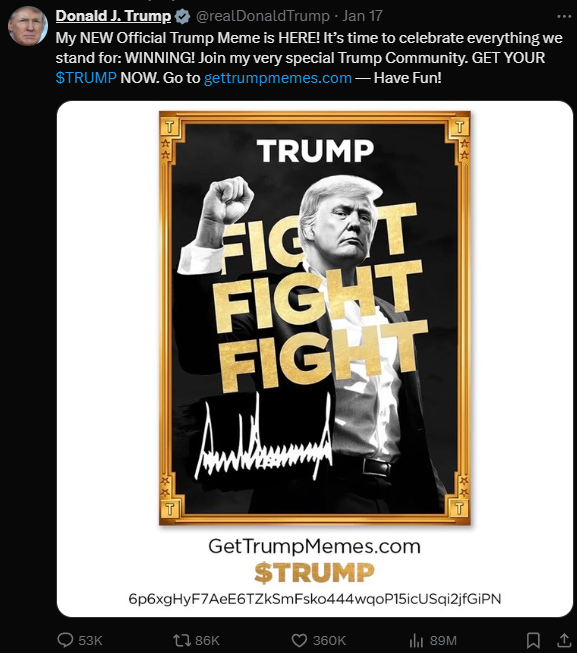
Above is the X post by the President Trump, please pay attention to the image and the ticker symbol ($TRUMP) that's displayed in the image to lower your chances falling for scams. This is the official TRUMP meme coin page for your reference.
Before we begin, it’s important to note that this article is for informational purposes only. It is not financial or investment advice. The cryptocurrency market can be highly volatile, so always research and be prepared for potential risks. If you’re looking to dabble in TRUMP coins, keep reading to learn the step-by-step method of acquiring them safely. Remember that there are tons of crypto scams that will try to trick you into buying the wrong coin, so please pay attention when trading.
Things that you will need to get the Official TRUMP coin
- A Coinbase Account: You’ll use this to purchase Solana (SOL). If you haven’t already, sign up on Coinbase and complete the necessary identity verification.
- Phantom Wallet: Available as a browser extension or a mobile app, Phantom is a user-friendly Solana wallet where you’ll store and swap your SOL for TRUMP.
- Initial Funds: Ensure you have enough money in your Coinbase account (or connected payment method) to buy SOL—plus a little extra to cover any transaction fees. It's up to you how much you are comfortable investing. However, as always, only trade the money that you are ok losing.
Buying Official TRUMP Coin: Step-by-Step Guide
Step 1: Download Coinbase

Create an Account
- Visit the Coinbase website or download their mobile app. Sign up using a valid email address, then follow the prompts to set your password and complete the registration process.
- Verify your account
- Coinbase may ask for personal information and identification documents to comply with regulations. Submit a photo of your ID (e.g., driver’s license or passport) and any required documentation. Once approved, you’ll have access to Coinbase’s trading features.
Note: Approval process might take some time, in ideal scenario, you would already have Coinbase account. Also, keep in mind that we aren't talking about Coinbase Wallet account, just Coinbase itself account (exchange).
Security Measures to Take to Secure Your Coinbase Account:
- Enable 2FA: Protect your account with two-factor authentication (2FA). This requires a code from an authenticator app or text message before you can log in or make significant changes, significantly reducing your risk of unauthorized access.
- Use a Strong Password: Create a unique, complex password that includes a mix of letters, numbers, and symbols, and never reuse it across multiple sites.
- After you’ve completed the verification steps and enabled key security features, your Coinbase account will be ready to purchase cryptocurrency—in this case, Solana.
Step 2: Download Phantom Wallet

Phantom is a dedicated Solana wallet that operates as a browser extension (for Chrome, Firefox, Edge, and Brave) and a mobile app. Designed with a sleek interface, it makes sending, receiving, and swapping Solana-based tokens, such as TRUMP coins, extremely straightforward.
Installation & Setup
- Browser Extension: Visit Phantom’s official website to install the appropriate extension for your browser.
- Mobile App: Download the Phantom app for iOS or Android and follow the prompts to create a new wallet.
Seed Phrase Security
- Write It Down: When you first set up your Phantom wallet, you’ll be given a 12 or 24-word seed phrase. Write this down on paper and store it in a secure location.
- Never Share It: Your seed phrase grants full access to your wallet, so avoid typing it in chats, emails, or anywhere else that could be compromised online.
- Backup Redundancy: Creating multiple backups is wise if one copy is lost or damaged.
Once you’ve completed the setup process, you’ll be ready to store Solana and make swaps for TRUMP or other Solana-based tokens.
Step 3: Purchase Solana on Coinbase
Link a Payment Method
- Log in to your Coinbase account and navigate to the “Settings” or “Payment Methods” section. Following the on-screen instructions, add a bank account, credit card, or debit card. Different payment methods can result in varying fees and processing times—bank transfers typically offer lower fees but may take longer than credit or debit card purchases.
Select Solana (SOL)
- From the Coinbase homepage or “Trade” tab, look for the Solana (SOL) listing. Click “Buy,” then enter the amount of SOL you wish to purchase in USD or SOL units.
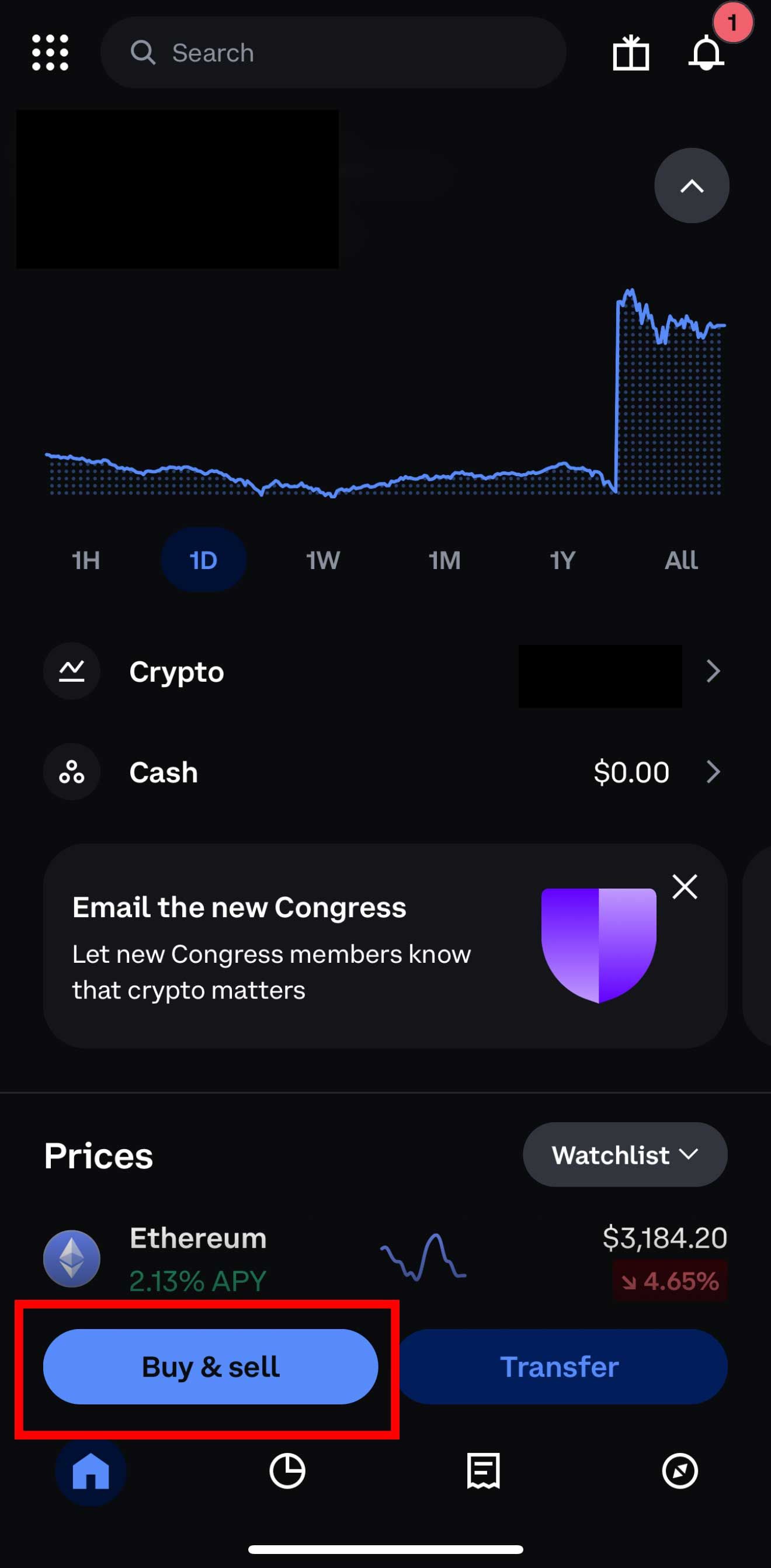
Review Transaction & Fees
- Before finalizing your purchase, Coinbase will display an estimated transaction fee. This fee can vary depending on the payment method and current network conditions. If you prefer lower fees, consider using a bank transfer—keep in mind that funds may take a few extra days to clear.
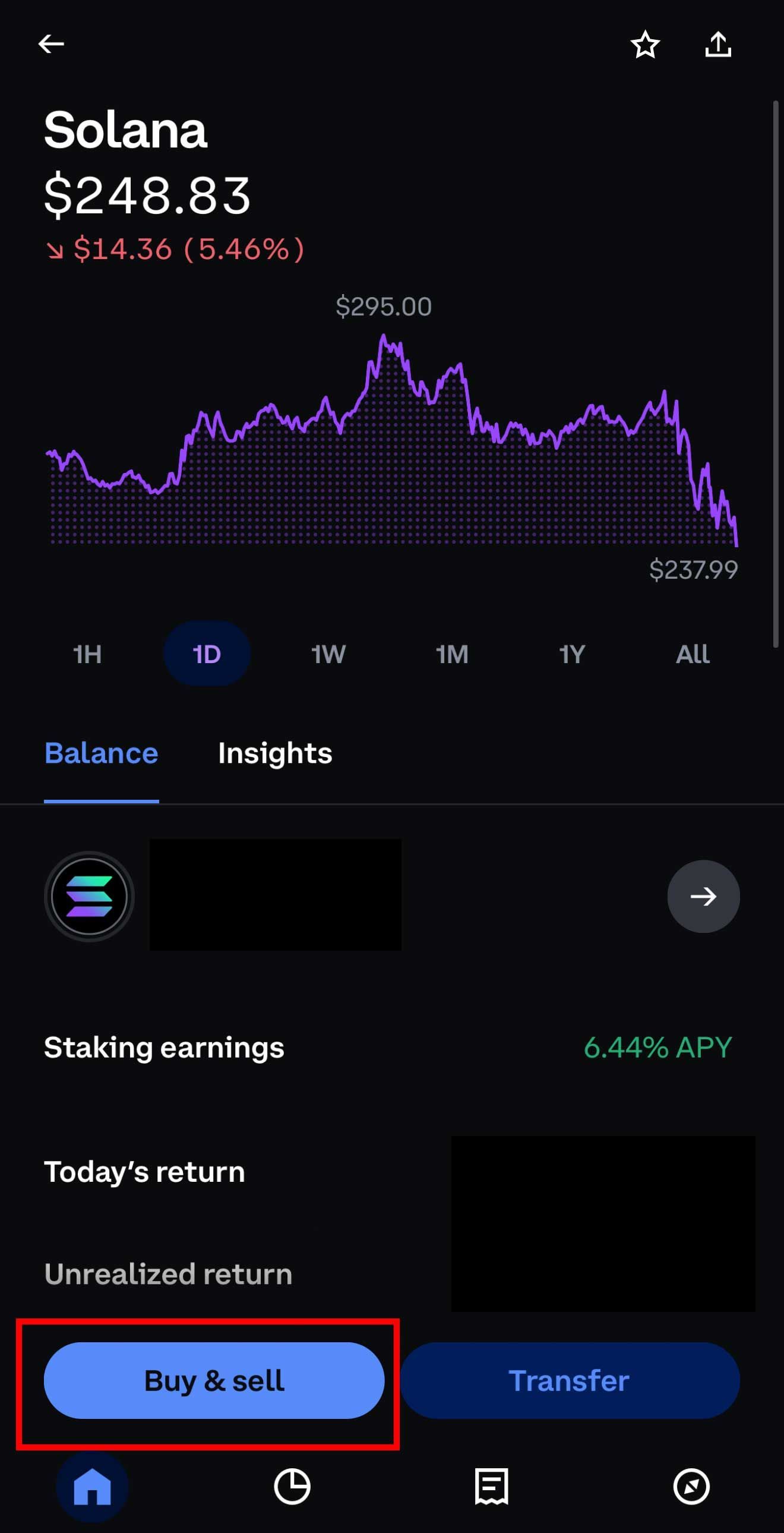
Complete the Purchase
- Please verify the amount, payment method, and fees before confirming your purchase. Once it’s processed, your new Solana balance will appear in your Coinbase portfolio.
With Solana in your Coinbase account, you can transfer those funds to your Phantom Wallet and take the next step toward acquiring TRUMP tokens.
Step 4: Transfer Solana to Phantom
Retrieve Your Solana Address in Phantom:
- Open your Phantom Wallet extension or app.
- Click or tap “Receive.”
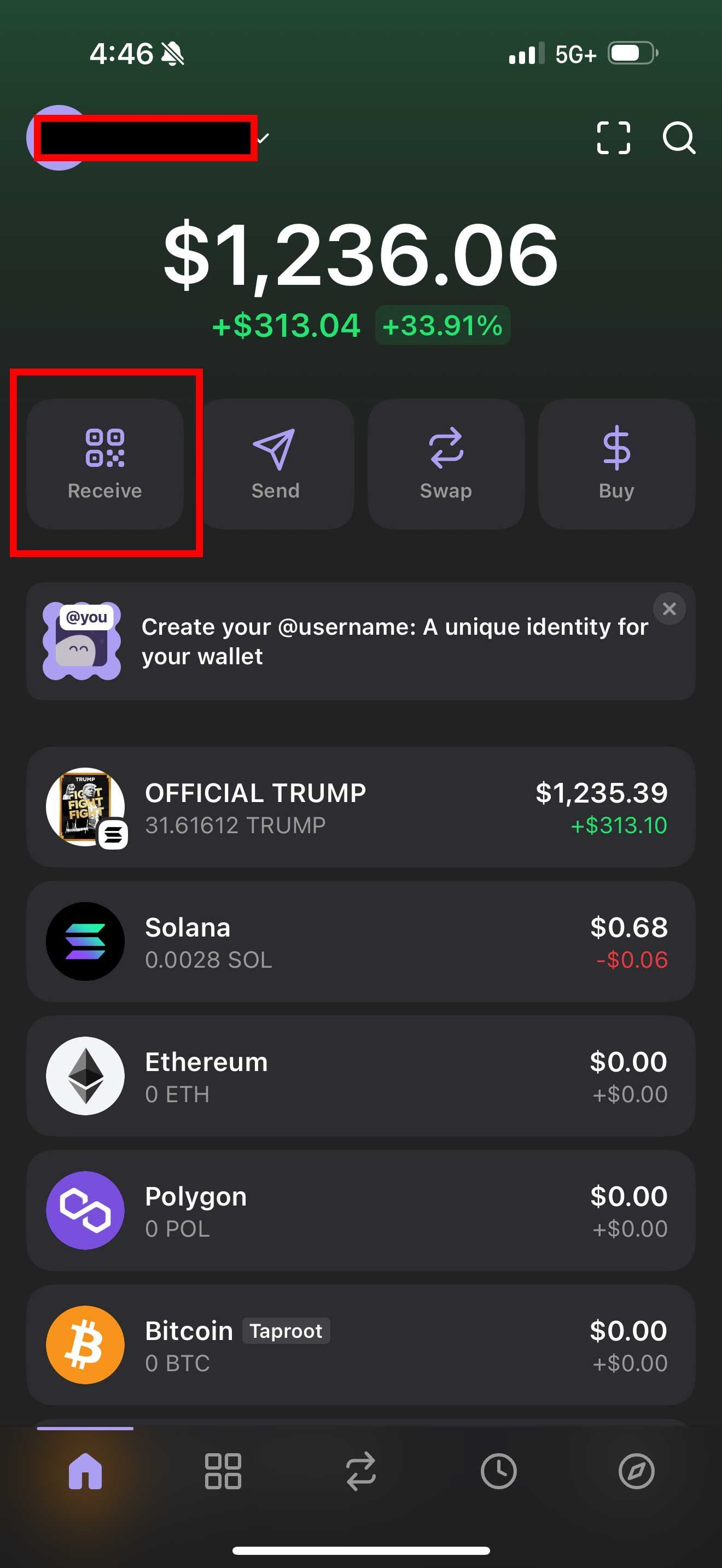
- Select Solana if prompted, then choose “Copy” to copy the unique wallet address.
Initiate the Transfer in Coinbase
- In your Coinbase account, head to the “Send/Receive” option.
- Choose “Send,” then select Solana (SOL) from your asset list.
- Paste the wallet address you copied from Phantom into the designated field.
Double-Check Everything
- Ensure you are sending SOL to a Solana address. Transferring any other crypto or sending SOL via the wrong blockchain could cause you to permanently lose funds.
- Please verify the amount of SOL you’re sending and make sure it covers any minor blockchain fees.
Confirm the Transaction
- Review the details last time (wallet address, amount, fee).
- Click “Send Now” or “Confirm” to complete the transfer.
- Your SOL should appear in Phantom after a short processing period, typically within a few minutes.
Note: On the 19th of January, 2025, Phantom Wallet had a tough time keeping up with the transactions. According to the company, they were processing 8,000,000 requests per minute which kept crashing their servers. So if there is such high demand as when TRUMP and MELANIA cryptos were launched, delays will be inevitable. So please don't get frustrated, and see if it still makes sense to trade whenever your transaction does go through.

By carefully verifying the wallet address and transfer amount, you minimize the risk of sending funds to the wrong place. Once the transaction is complete, you can swap your SOL for TRUMP coins in Phantom.
Step 5: Swap Solana for TRUMP Meme Coin
Open the Swap Feature
- Launch your Phantom Wallet app or extension.
- Locate and tap the arrow icon at the bottom of the interface, which indicates the built-in swap feature.
Choose the Tokens
- In the “From” field, select Solana (SOL).
- In the “To” field, pick TRUMP. If TRUMP isn’t immediately visible, you may need to add it as a custom token by entering its contract address on the Solana network. That should not be the case though since we have tested it multiple times and it worked fine.
- Do not pay too much attention in the amounts displayed in screenshot below, we have already purchased the coin and new Solana transfer didn't come in for a long time while we were putting this page together. That's why the numbers are ridiculous in the screenshot shown.
Review Swap Details
- Enter the amount of SOL you want to convert to TRUMP.
- Check the expected exchange rate, transaction fees, and the estimated total cost.
- Ensure you have a little extra SOL in your wallet to cover any network fees—especially during periods of high blockchain activity.
Confirm & Finalize
- Double-check the swap details, including the recipient token (TRUMP) and the quantity.
- Tap “Swap” or “Confirm” to initiate the transaction.
- You should see the TRUMP tokens reflected in your Phantom Wallet balance within seconds or minutes.
After completing this step, you’re officially a TRUMP coin holder. Keep your wallet’s security in mind—don’t share your seed phrase or private keys; maintain enough SOL in your wallet to cover future transaction fees or swaps.
Step 6: Confirm TRUMP Holdings
Once the swap is confirmed, your new TRUMP tokens should appear under the “Tokens” or “Assets” tab in your Phantom Wallet interface. If you don’t see TRUMP listed right away, you may need to add it as a custom token manually:
- Search for TRUMP
- Check the token list in Phantom to see if TRUMP auto-populates. If it doesn’t, proceed to add it manually.
- Add as a Custom Token
- Look for an “Add / Manage Tokens” button or a “+” icon in Phantom.
- Enter the official token address for TRUMP on the Solana blockchain.
- Save or confirm your addition.
Phantom should now display your TRUMP balance. If you still don’t see it, verify that you used the correct token contract address for Solana. Once you’ve confirmed your TRUMP holdings, your new tokens are ready to hold, trade, or transfer—remember to keep enough SOL in your wallet to cover future transactions or swaps.
Next Steps After Buying TRUMP Meme Coin
Buying TRUMP crypto coins starts by downloading Coinbase to purchase Solana, setting up your Phantom Wallet, transferring SOL, and then swapping for TRUMP through Phantom’s built-in feature. The process is surprisingly straightforward, even if you’re relatively new to the Solana ecosystem.
While meme coins can be an entertaining venture, it’s crucial to store them securely:
- Keep your wallet’s seed phrase in a safe, offline location.
- Maintain a buffer of SOL for transaction fees.
- Regularly monitor token contract addresses to avoid scams or look-alike tokens.
Remember that meme coins are highly volatile, and their prices fluctuate drastically. This guide is purely for informational purposes—it is not financial advice, and any investment carries inherent risk. Stay informed, only invest what you can afford to lose, and if you have lingering concerns or need help, consult with a professional or reach out to official support channels for the platforms you’re using.
Things to Consider When Buying TRUMP Crypto
Security Emphasis
Always use secure passwords, enable two-factor authentication (2FA), and keep confidential seed phrases or private keys. Even a minor lapse in security can expose your wallet to significant risk.
Address Verification
When transferring funds from Coinbase to your Phantom Wallet, copy and paste the correct Solana address. Typing it in by hand raises the risk of typos, which could result in permanent loss of funds.
Transaction Fees
Both Coinbase purchases and Phantom swaps involve fees. Maintain a small buffer of SOL to cover these costs so you don’t get stuck mid-transaction. If fees are higher than usual, consider waiting for network conditions to improve.
Common Errors
Using the wrong wallet address or selecting an incorrect blockchain can lead to irrecoverable losses. Double-check every detail—especially when dealing with cross-chain transfers or adding custom tokens—to prevent costly mistakes.